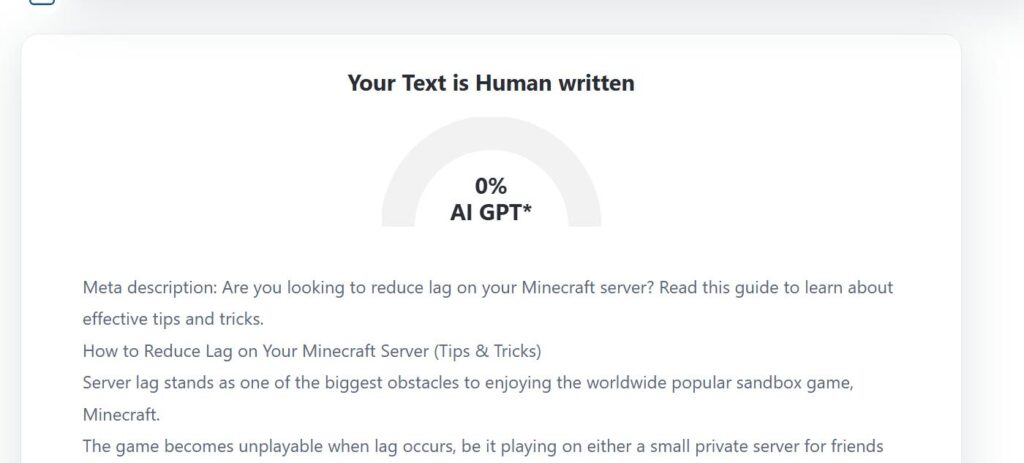Server lag stands as one of the biggest obstacles to enjoying the worldwide popular sandbox game, Minecraft.
The game becomes unplayable when lag occurs, be it playing on either a small private server of friends or a larger public server.
Players can follow different methods to optimize their Minecraft servers for enhanced gameplay. The following guide examines server lag sources while offering functional solutions to minimize them. Let’s have a look:
Understanding Minecraft Server Lag
Before diving deep into optimizing your server lag, let’s find out what really is Minecraft server lag and its various types:

TPS Lag (Ticks Per Second): The server’s difficulty in following game logic calculations leads to TPS Lag that causes both slow actions. In this case, the server’s TPS falls below the ideal 20, producing a slowdown.
Network Lag (Latency or Ping Lag): Players experience rubberbanding, disconnections, and delayed interactions when server and player communication takes too long (Latency or Ping Lag).
FPS Lag (Client-Side Performance Issues): FPS or low frames per second Lag emerges from client-side performance problems, such as incompatible hardware or outdated drivers.
How to Reduce Server Lag in Minecraft? 2 Best Solutions Listed
Let’s find out various ways to reduce the server lag in Minecraft:
1. Optimize the Hardware of the Server
The first step that can help to reduce the lag is to optimize the server. Enlisted below are some tips:
A. Choose the Right Hosting Plan
When running a Minecraft server, select a plan that matches your expected number of players by offering adequate RAM, CPU power, and bandwidth. Consider buying dedicated or VPS hosting to handle the needs of a large community.
B. Increase RAM Allocation
Minecraft servers need enough memory (RAM) to maintain strong operational performance. Your server performance can also be boosted by using the minimum and maximum Java flags like -Xms and -Xmx.
C. Use SSD Storage
The speed of HDDs falls dramatically below SSDs. Upgrading to an SSD storage device for local server hosting will optimize world load times while decreasing chunk lag performance.
2. Optimize the Configuration of the Server
If the hardware of the server is working fine, you need to work on optimizing the configuration. Let’s explore optimal settings:

A. Adjust View Distance
You can use Server.properties in the view-distance parameter of server settings to determine the number of chunks that each player will have loaded at any time.
High values in the server configuration cause the system to manage intensive terrain data, which results in TPS drops. The server CPU load decreases substantially when you lower the view distance between 6 and 8 chunks.
The performance of survival servers suffers from the vast open areas that require attention through proper server optimization. You should try multiple settings to determine the optimal level that combines server speed with user satisfaction.
B. Reduce Entity Activation Range
Minecraft servers operate with thousands of entities at the same time. These include mobs, game objects, inventory contents, and projectiles.
The number of entities directly affects server processing power, whereas a high quantity may result in performance degradation.
The spigot.yml or paper.yml configuration file through entity-activation-range controls the distance where entities become inactive. Adjusting entity activation range settings amounts to less server resource usage for distant entities.
C. Limit Tick Timeouts
The game logic of Minecraft servers operates through ticks that lead to server lag when processing reaches its maximum capacity.
Server performance stability can be achieved through max-tick-time modifications in spigot.yml files, which control entity and tile entity processing durations. Such configuration prevents server lags from occurring due to extensive farm installations, oversized hoppers, or an overwhelming number of mobs.
Use Performance-Enhancing Server Software
If nothing above is working, you can try tools or software that can virtually increase the performance:
A. Choose Paper or Purpur Instead of Vanilla
The standard Vanilla Minecraft server software lacks optimal performance features when handling multiple players during gameplay.
However, the use of PaperMC or Purpur brings numerous benefits that enhance performance. It can be achieved via improved chunk loading techniques, redstone mechanics management, and adjustable performance settings.
The forks of Spigot feature both anti-lag functionality and enhanced memory handling abilities that render them optimal for server lag reduction.
B. Install Performance Plugins
You can install 3 plugins ClearLag, Spark, and FarmLimiter, as they help users both analyze and minimize their server’s lag.

ClearLag eliminates unnecessary server entities autonomously, while Spark gives detailed performance scans to show specific lag origins. FarmLimiter implements a system that stops massive mob farms from producing excessive load on the server.
Multiple plugins used in parallel can enhance the performance significantly while improving your server’s TPS performance as well as stability levels.
Limit the Use of Redstone and Hopper Usage
Redstone is a resource that produces energy. Hopper is a mini-storage tool that also acts as an item transport tool. Here is how you optimize them to lower the server lag:
A. Limit Redstone Clocks
A continuous usage of Redstone is required in the game to process updates, and it heavily consumes the server’s resources.
Redstone machines with a big operational scale and continuous operation substantially diminish server speed.
To counter these issues, players should go with daylight sensors or observer-based circuits because these systems only perform actions as needed without continuous operation.
B. Reduce Hopper Lag
Hoppers often work in the foreground as well as the background. Their job is to scan every tick, and this can become a big source of lag in the game.
However, players can use composters on top of hoppers to decrease checks while limiting the hopper chains. Similarly, large sorting systems should be replaced by efficient chest minecarts for bulk storage processing.
Bottom Line
The final say is that players often complain of server lag in Minecraft. They could be due to various reasons, such as a delay in the server’s response to the TPS or a hindrance in the connection.
You can easily resolve these common issues by either optimizing hardware or software. To configure hardware, you need to include extra RAM, get good hosting, or choose SSD storage.
To handle software-related problems, adjust the view distance or reduce the entity activation range. Lastly, you can also use performance-enhancing tools like PaperMC or Purpur for better response.
Meta description: Are you looking to reduce lag on your Minecraft server? Continue reading to learn about 2 effective working methods in detail.